Disabling Building Font Cache in VLC Media Player
Are you guys tired of the new update of vlc "building font cache" every time you play a new video.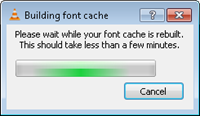
No matter where you search for this annoying dialogue box ... no results.. well here are the answers.
=================================
"On Menu Bar:
Tools
Preferences
(at bottom - left side)
Show settings -- ALL
Open: Video
Click: Subtitles/OSD (This is now highlighted, not opened)
Text rendering module - change this to "Dummy font renderer function"
Save
Exit"
And that's DONE.... re-open any video.. and no more annoying font cache thing any more...well not for now that is.
Hope this post helped all of you who were previous vlc fan... and hope you be again.
No comments:
Post a Comment